
It’s true – mobile phones and social media can be a teacher’s best friend, and great tools for learning in the TEFL classroom.
Sometimes, as my students file into the classroom, I think back to my own days at school. I was a pretty good student and though I never got caught running through fields of wheat – like a former UK Prime Minister – I did occasionally find myself in trouble. Maybe you also remember skipping class, having to spit out your chewing gum into a teacher’s hand, scrubbing graffiti off a desk, or perhaps even having your new gameboy confiscated by the headmistress.
It’s not tamagotchis or marbles furrowing the brows of teachers today, it’s mobile phones, social networks, and 15 faces staring down into their laps tapping out another WhatsApp message, or sending SnapChats. And I hear you – it’s pretty frustrating.
Unfocused use of technology in the classroom is seriously distracting and counterproductive. But get it right and it can be an incredibly powerful, motivating and practical tool. Here are 3 ESL classroom tips and activities that could get your adult and teen students engaged with technology in the right way.
1. WhatsApp and Telephone English
Just a few years ago, telephone English practice was a fill-in-the-blanks activity, that involved students sitting back to back in chairs and pretending to be on the phone. Effective? Sort of, but it wasn’t exactly inspiring stuff – or very realistic. Occasionally, if you found yourself in a fully equipped office, you could use conferencing software. But now nearly everyone has a smartphone with free messaging service WhatsApp installed.
Ask your students to connect to your school’s WIFI network (as if they haven’t already) and you’re all set to use the service’s free calls.
One to one classes – once you have set up your language aims, step outside the classroom and call your student over WhatsApp. You’ll find that comprehension levels often drop and lots of vocabulary and pronunciation errors to fix.
It’s a great way to really focus on language production, without being distracted by body language and visual cues. Make sure to keep the conversation flowing and fix the errors after the activity, or you’ll stunt your student’s fluency and confidence.
Simple pair work – students can pair up, sit on opposite sides of the classroom (or have one step outside if it’s noisy) and role play.
If you have students without smartphones, put them into pairs or groups of three or four. They can take notes and feedback with their own questions or misunderstandings. Or you can put them on speaker phone and carry out a WhatApp “conference call”.
As they carry out your activity, make sure to note errors, and feedback afterwards. Also find out what difficulties or misunderstandings students had and break them down on the board afterwards. It’s a great tool for fixing fossilised errors and for focusing on listening and speaking skills. There’s nowhere to hide on a phone call!
Alternatively you can use Facebook messaging, Skype, or other social media services – just note that for many students that can be too personal.
2. Instagram photo diaries
Smartphones and tablets are powerful things. Did you know that the phone in your pocket has more processing power than all of NASA’s 1969 supercomputers put together? While I don’t recommend launching your students into space, phones present some other ways of breaking down the classroom walls.
Instagram photo diaries – this is a conversation-based activity that works well with an enthusiastic, plugged-in class.
Have the students follow each other on Instagram (if they don’t have an account, they can sign up for one for free – and even make it private if they are unsure).
Tell your students in advance to keep track of their week in photographs and to upload each one to their Instagram account. During the week, comment and ask questions about your students photographs and encourage others in the class to do the same – in English, of course.
When it comes to classroom time, you can correct mistakes in the comments, and also have students explain their photo journals to the rest of the class – either in small groups, or in two minute presentations in front of the class.
Note, a student who doesn’t wish to participate is perfectly within their rights and may simply take photos from news sources and websites and bring those into the classroom to talk about instead.
If it’s a popular activity, you can make this a regular feature of your class. You’ll be surprised at the vocabulary and grammar this activity will require – and your students will have a very personalised, tech-focused learning experience.
3. Facebook Classroom Groups
At the beginning of term, invite each of your students to join a classroom Facebook Group. These are easy to set up (see below) and don’t require your students to add you or each other as friends. I recommend only doing this with adult learners and setting up a teacher Facebook Profile just for yourself, in order to keep things professional.
How to create a Facebook Group
1. Head to the Explore section in the right-hand sidebar and click on Groups.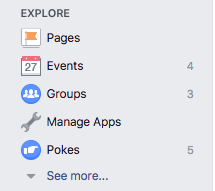
2. Click on Create Group (the green button at the top right of the page).
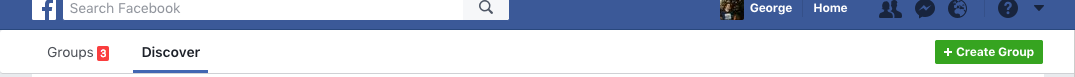
3. Add a group name, invite guests and set the privacy setting (I recommend setting it as a closed or secret group).
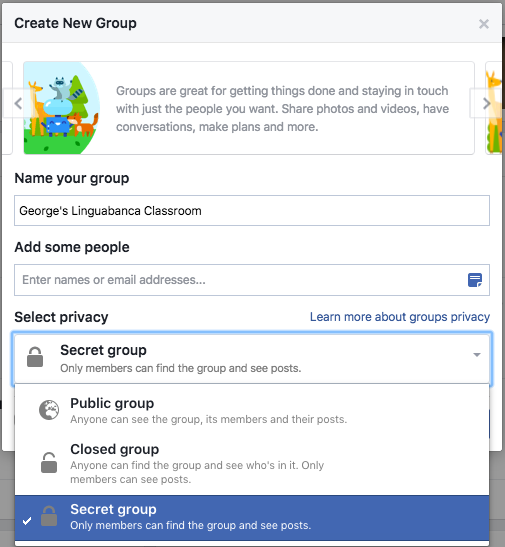
And there you have it, your very own Facebook group. You can share news and events, ask students to add articles and video, or homework questions.
Be sure to engage in the conversation and comment on posts to keep them motivated, but also manage your time; set out a few minutes each day to do this. You’ll find this generates a lot of classroom material, and conversation later, so it will be worth your time investment.
Join in the conversation in the comments below, or come and visit Linguabanca on Facebook!
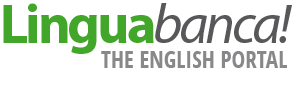
Leave a Reply